Article
Last updated 08 July 2025
One of the most challenging aspects of administering an Enterprise Resource Planning (ERP) system like TechnologyOne is keeping track of the configuration changes made during implementation and throughout the lifetime of the system. Most important is knowing which of those configuration items are actually used in day-to-day processing.
Explore the custom server folders within your TechnologyOne system, and you will likely see a multitude of files, some with different version numbers used in the name. How do we determine which of these files are redundant? The same question poses itself when looking at the lists of ETLs, TScripts, Workflows, Forms, BPAs, and more.
For those System Administrators struggling to keep a handle on their TechnologyOne system configuration, here is a short guide that will help you to bring order to the chaos within your TechnologyOne environment by using unique process IDs, configuration documentation, folder structure, and archiving redundant configurations. These helpful steps will enable you to maximise operational efficiency while minimising disruption.
Step 1. Unique Process IDs
As a first step, give each process a unique ID, especially processes that have been configured either in-house or by an external consultant. When advising clients, we recommend introducing logic into their ID values e.g., ‘GL50.01 – Payroll Import’. For those who require something simpler, using a sequentially numbered approach works just fine. The aim is to find a solution that aligns with your organisation’s needs while remaining straightforward and easy to navigate.
A component chart is a good method for generating and storing your Process IDs. Selection types and user fields can be included to provide additional details about the process – for example, Status, Current Environment, and Deployment Date. Finally, create a Dashboard to provide visibility over the processes within the TechnologyOne system. Below is an example of a dashboard you can utilise in your organisation.
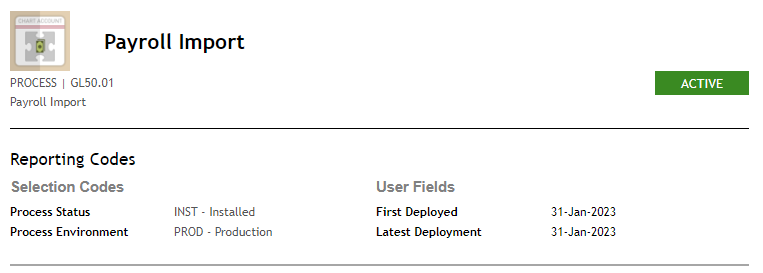
Step 2. Configuration Document
Creating a document that provides an overview of the process and lists the individual component entities will prove invaluable, especially when engaging external stakeholders or onboarding new team members. It’s not uncommon for new starters to spend time trawling through the TechnologyOne system configuration, trying to identify the active components they need to work on. This can waste valuable time and resources, which could be better spent elsewhere.
If you use a component chart to store your process IDs, you can easily attach a configuration document to the chart account within your TechnologyOne system. It need only be a page long.
Here is an example:
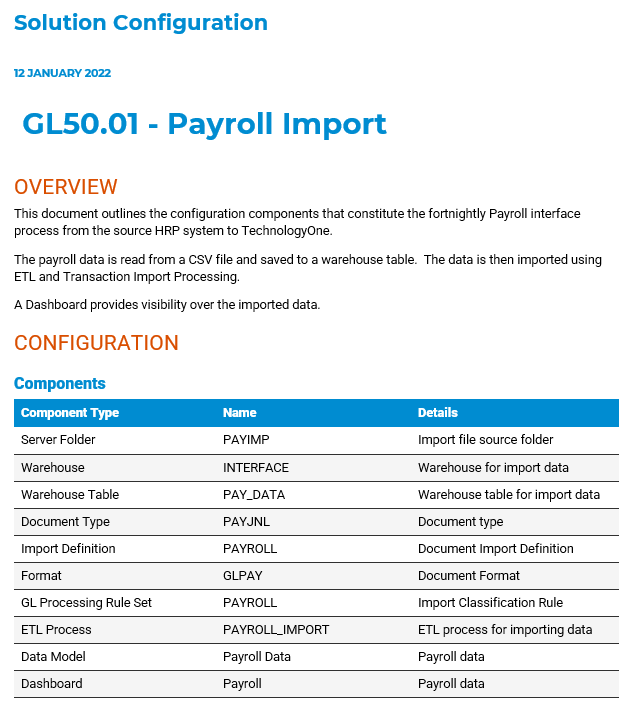
Step 3. Folder Structure in Design Studio
When TechnologyOne launched Ci Anywhere, Design Studio was also introduced, as a set of folders for organising Data Models, Dashboards, ETLs, etc. It’s important to ensure you have a proper structure for your TechnologyOne Design Studio folders to enable you to share items efficiently. It is also crucial to ensure developers place components in the appropriate folder and not in their home folder.
Step 4. Archiving Redundant Configuration
Isolating any redundant configuration items will greatly assist with the successful management of your TechnologyOne system. Creating archive folders or categories will provide a means of separating the redundant components. Having a rigorous archiving process not only keeps things well organised but also reduces the risk of wasted time and resources focusing on configuration no longer relevant or in use.
Adopting these simple measures will greatly enhance the overview of how your TechnologyOne system is configured and save crucial time when onboarding new stakeholders. With reliable tracking in place, you can rest assured knowing they are always up-to-date with the most accurate information regarding your system configuration.
Lánluas — trusted TechnologyOne ERP consultants worldwide
Lánluas is an enterprise systems consulting service that provides a diverse range of solutions tailored to meet a wide array of digital transformation requirements. One of our core skill areas is understanding the power of TechnologyOne.
By utilising TechnologyOne, organisations can benefit from a robust and integrated enterprise solution that helps optimise their business processes, improves decision-making and drives operational excellence. For more information about unlocking TechnologyOne in Australia, New Zealand and the United Kingdom, and implementing solutions within your organisation, contact Lánluas today.
Sign up to our newsletter for the latest news and insights.
Plus, get exclusive access to our VIP content.


